You may think it’s easy – just open VB Editor (ALT + F11), go to Tools > VBAProject Properties…, switch to Protection tab, check Lock project for viewing, set a password, hit OK and save your file. But is your code really safe now? No, it’s not. There are several methods or third-party software that can crack this protection in seconds. I have described two of them on my blog – here and here.
So is there a way to lock your VBA project for good? Yes, there is. For example Unviewable+ or Secure++ – both created by Petros Chatzipantazis from Spreadsheet1.com. How do they work? Usually when you try to expend protected VBA project you will be prompted for a password.

If you can see above window it means the file can be cracked. Using mentioned software you can make your project unviewable. Then, trying to expend VBA project, you should see below message.
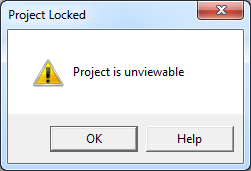
This operation is irreversible so keeping the editable copy of your file is recommended! Now there is no way to crack VBA project and see what’s inside.
But software offered by Petros is quite expensive – you need to pay $100 for a single developer license. But you can have the same effect for free. How? Just follow the steps described below.
You will need two freeware programs:
Download and install both of them. Now make a copy of the Excel file you want to make unviewable (remember – once you do it there is no way back!) and change it’s extension to .zip. Right-click on the archive and go to Open with > WinRAR archiver – you should see below window.

Now double-click on xl folder and extract vbaProject.bin file. To do this you can either select the file and hit Extract To button or simply drag & drop the file onto your Desktop. Once you have it extracted, right-click on the file, go to Open with > Choose default program… – new window should appear. Hit Browse… – now navigate to the directory where Notepad++ is installed (“C:/Program Files (x86)/Notepad++/” in my case), choose notepad++.exe and hit Open.

If you want to make Notepad++ a default program for all *.bin files check Always use the selected program to open this kind of file. Then hit OK.
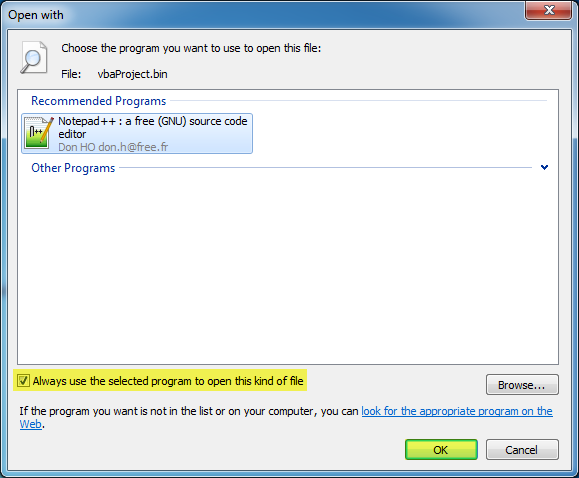
vbaProject.bin file should now open in Notepad++. It will look somewhat like this.

Now scroll down until you find the section with CMG=, DPB= and GC=.
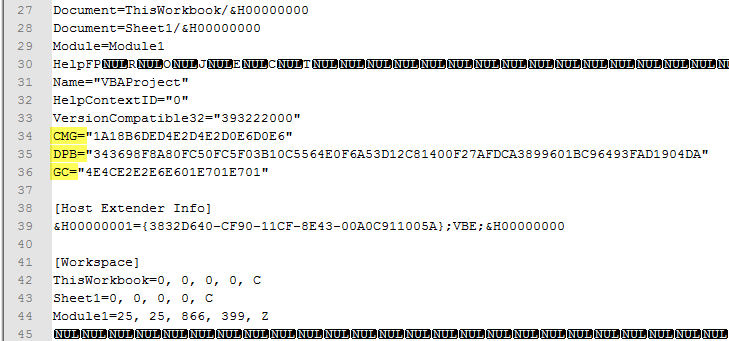
For Excel workbook files (tested on .xlsb) you can replace the CMG, DPB and GC strings between parenthesis with any even number of “F”s greater than or equal to the number of characters in the original strings and for Add-in files (tested on .xlam) you need to replace them with the exact same number of “F”s as the number of characters in the original strings.
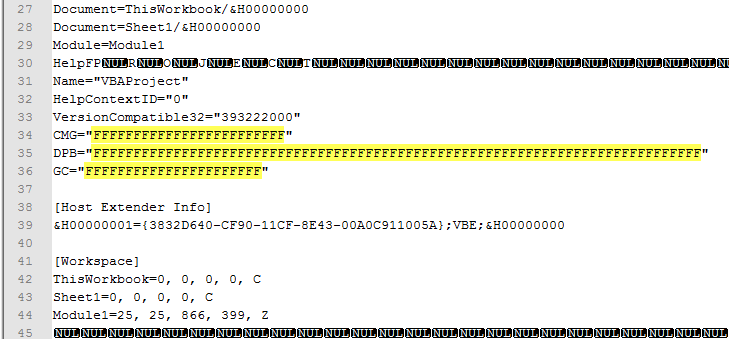
Now Save the changes (CTRL + S), close Notepad++ and drag & drop the file back in the archive to replace the original with the updated one. When new window appears just hit OK.

You can be sure that the file was updated when it’s Modified date is changed.
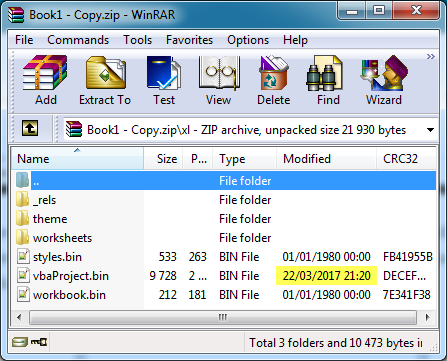
Now you can close WinRAR and change the extension from .zip back to original Excel file extension (.xlsb, .xlam, etc.). Now when you open the file, go to VB Editor and try to expand the VBA project. Instead of password prompt you should see a message saying that the Project is unviewable.
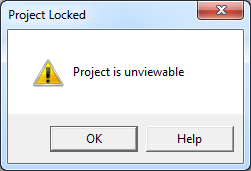
You project is now uncrackable. No one (even you) can see or edit the VBA code.
Hope that helps!
The unviewable state in VBE can be achieved by a much easier method: by protecting the workbook with a sharing password. However, Unviewable+ locked files are defended by several protection layers behind the scenes. Please review the demo samples available at product page.
LikeLike
Hi Petros, I’ve tried protecting the workbook with a sharing password but it does not work for me. If you could share the step by step solution you’ve mentioned then I can check and confirm. The only method that works for me is either the one I’ve described in this post or your Unviewable+ solution. My protection method cannot be broken by DPx trick.
LikeLike
Please review the 20 steps posted by Jan Karel here:
https://groups.google.com/forum/#!topic/microsoft.public.excel.programming/2iLBMmL3WyE
LikeLike
I’ve just carefully followed the instructions you’ve provided and it does not work for me. I’ve been able to compete all the steps however at the end when I try to access VBA Project I do not get the Unviewable message but I’m prompted for a password and can easily access the code. Even if it works it seems it’s only applicable to add-ins and to the old *.xla format.
LikeLike
Your product, Petros, is not working. And the samples provided on the site are not working, and you failed to prove otherwise for more than 60 days. Not to mention the unprofessional communication you conducted.
Furthermore, it is said to be easily crackable, hence, useless.
https://www.mrexcel.com/board/threads/unviewable-for-excel-vba-protection.863055/
LikeLike
I’ve tried this, it indeed makes the vba project unviewable, BUT unfortunately, you can easily open it by replacing the DPB by DPx and setting a new password. So sad.
My 2 cents for VBA users, DO NOT follow this guide as it provide you a fault sense of security. If you are trying to protect your IP, don’t let the code leave your machine whilst there is no reliable vba protection solution available.
Anyway, I highly appreciate the author for his/her good will in protecting IP.
LikeLike
Hi Peter, I’ve just tested it on .xlsb and .xlam file which I’ve saved as .xls file and then replaced DPB by DPx but the project is still unviewable. Could you please double check on your side if it truly does not work for you?
LikeLike
RatExcel
I believe Peter is right. I do not want to describe in public the exact steps of doing so out of respect for people who use the trick. A lot of people may have not heard of the DPx trick yet. The Unviewable+ application deploys several tricks against this popular hack. Just because you see the ‘Project is Unviewable’ prompt in VBE, it does not mean that all protection methods are created equal.
“Like others have alluded to, you are never going to find a product that is 100% hack-proof (I think everyone in the world is still looking for that kind of security for a digital product). But in the world of Excel/VBA, the Unviewable+ application is going to confuse a lot of the people who start getting curious out what’s behind the scenes… ”
“If Unviewable+ keeps the 99% of amateurs out of the code, I can live with the others, as they know tons more than I do to begin with, and if they wanted to – they would write what I write – better – more efficient – and significantly cleaner to boot!!”
LikeLike
it’s a awesome way for make a very secure code in vba , i tested it and it’s a working properly. i was searching this way from a long time now i got it and it’s so valuable way to protect vba code as a Unviewable. Thanks a lot !!
LikeLike
I liked Petros’ statement. And I am going to Buy… the UnBilievable (sorry, Unviewable+). Ajay
LikeLike
After testing this method, I was unable to view the project with the DPx method. I, too, am interested in the steps Peter took in order to use the DPx method successfully.
I appreciate the post! Look forward to more!
LikeLike
Hello. I confirm i have also been able to unprotect the XSLB file that have been protected with the method described in this page… it required a little bit modified DPx method (it was really easy anyway). So using this method will not secure your VBA code. Regards
LikeLike
Could you share the secret then?
LikeLike
Moreover, even the “Protect and Share Workbook” functionality (used by Unviewable+) can be bypassed easily.
LikeLiked by 1 person
A mi si me sirvió , me funciono con una extensión .xlsm me dejo el código protegido incluso ante el método DPx. Muchas gracias por compartir este método. Sin embargo me a causado intriga los comentarios de algunos compañeros que dijeron que si pudieron romper el código con el método DPx y me gustaría saber como lo hicieron por que como dije yo no pude romper el código con ese método DPx. Gracias.
LikeLike
Yo fui capaz de desprotegerlo pasandolo a .xls
LikeLike
Well, after I ran into some issues with another workbook, I did stumble across the only method I’ve been able to use to successfully gain access to VBA code within a workbook protected using this and other methods.
This method of getting code isn’t particularly pretty, but it’s also not particularly difficult. The DPx trick did not produce any fruit, but I was able to successfully save a file in the old .xls format (sometimes needing to use the immediate window to disable events and set the workbook password to a zero length string), and use a tool such as oledump.py to extract the VBA code from there.
Like I said, not a particularly clean-cut method, but it helped me save some information from one of my own workbooks which got corrupted (all my fault because I mistook it for another workbook of mine which I meant to modify).
LikeLike
Reblogged this on Bahadır Örkmes.
LikeLike
It does not work for me. Ecxel just crashes when I try to open created file. Original was XLSM file
LikeLike
If you save the file as .xls you are able to open it,and see the vba code
LikeLike
The ultimate way to protect an excel worksheet is to first, save your project as a .xlsb file, then apply the method explained by RATEXCEL. You can change the file extension to .xlsm again if you want,
Doing this makes the DPx method no longer functional, which does work if the original file extension when applying RATEXCEL’s was .xlsm.
Hope this helps, now you can protect your vba code much much better without having to spend 100+$ on some application.
LikeLike
I was able to apply the DPx method and see the VBA code,saving the project as .xlsb then applying the RATEXCEL’S and then opening the file again and saving it as .xls.
If you are able to save the file as .xls you are always able to apply the DPx method
LikeLike
Awesome!! Thanks so much 🙂
LikeLike
If you save the file as .xls,you are able to see the vba code using the DPx method,
LikeLike
RatExcel,
I’ve implemented a similar version of your method here: http://hidemyvba.com
It might be interesting for people to test out. I know that often people avoid using server-side scripts, which is understandable. However, it can be used to test out the security of your method easily.
LikeLiked by 2 people
I cannot contact your server
LikeLike
I downloaded the workbook able to protect/unprotect but trying to see its code, all the time it raises `Unexpected error (40230)`…
LikeLike
Hi, it’s best way to protect vba code, thank you very much
Is there a way to hide one module in macro list??
LikeLike
This won’t protect- we can crack it even using Lance tool.
LikeLike
Hi all, I tried to use Lance script and for me it worked, I think! Project unviewable for Excel 2016 xlsm file. After, saved it to XLS and tried to do the DPX trick. File corrupted, nothing inside the file or the VBA Project. Do you guys had the same results? Lance, your file gives me unexpected error 40230 while opening. despite working. Also, can´t we always force user to save the file as xlsm or xlsb? Would it help?
LikeLiked by 1 person
Had the same results. Once you saved as xls the Modules containing the code are gone. Also had the error 40230 while plaing around with the modified xlsm file. Good way to protect your work from 99% of the users out there. Thumbs up from me.
LikeLike
it’s very easy to crack the vba if we modify the GC=/CMG=/DPB= to GC./CMG./DPB. whatever how you changed the code after them.
So sad. I really want to find some way to protect my code.
LikeLike
Awesome, Man!! You’re good!!
LikeLike
Tried this method with Visio (*.vsdm) Files and it works Great!. You have to exactly match the string sizes. (you need to replace them with the exact same number of “F”s as the number of characters in the original strings.) After converting the file to unviewable I then tried the DPx method to again view VBA, which failed. My first attempt failed, then I went back and manually counted the characters and numbers and carefully matched with F’s.
LikeLike
Guys, there is new open-source tool available for this called “EvilClippy” that makes it easy! See https://medium.com/walmartlabs/vba-project-locked-project-is-unviewable-4d6a0b2e7cac (It actually mentiones this post too)
LikeLike
Please note that UnviewablePlus is now easily hackable in 2 minutes using a publically available tool called “EvilClippy”. See https://medium.com/walmartlabs/vba-project-locked-project-is-unviewable-4d6a0b2e7cac You can the fully recover all VBA scripts using the also publically available tool olevba.
I notified Petros of this but he refused to announce this on his website. People should know that this product is not secure at all, contrary to what the spreadheet1.com site says.
LikeLiked by 1 person
“EvilClippy” didn’t work for me once a file had been protected with UnviewablePlus “Ultimate” protection setting. Still Unviewable after latest version of EvilClippy with switch -uu. Tried a few files, complex and extremely simple. Will check out “olevba”.
LikeLike
Hello,
I just wanted to have your fedd back please
Have you tried olevba ? will it worth to buy unviewable +
LikeLike
Neil Benson your statement is not entirely true. I used “EvilClippy” tool on my VBA file that was protected with Unviewable plus and was not successful. However I have to tried with olevba.
LikeLike
with olevba extracting the macro code is 5 min task. https://github.com/decalage2/oletools/wiki/olevba
LikeLike
Free and easy on-line tool is here:
http://hidemyvba.com/index.php
After uploading a file you receive it back as protected but without any extension. You should only add an original extension to the name of the received file. For me it works wery well!
LikeLike
thank you for this post
you said :”No one (even you) can see or edit the VBA code”
il can do it by saving the original DBP value 🙂
LikeLike
If VBA protection is important to you too, please vote on the Microsoft feedback website, for the offer to improve VBA protection.
LikeLiked by 1 person
How to remove VBA project password
1. Open Excel file .xlsm
2. Save as .xls
3. Open the .xls file with Notepad++ or Edit Plus
4. Search for DPB and replace it with DPx
5. Save the file
6. Open the file, open the VB Editor (ALT + F11), open modules will not work (error 40230)
7. Save the file as .xlsm
8. Open the new .xlsm file
UNLOCKED
LikeLike
When change DPB to DPx, then file was not open, because excel says file is coroupted!!!!!
LikeLike
I am desperately looking for a VBA security solution. I will go to buy Unviewable+ or Donex VBAcompiler. The issue is VBAcompiler price is very high and also there is no license transfer policy. Also, there are year renewable costs. This is a very luxury package for me. I am interested in Unviewable+. But I am worried if anyone gets the code and finds out the algorithm.
LikeLike
You can always use hidemyvba.com The website is up and down on and off, but it appears to mimic Unviewable+ in some ways.
LikeLike
Hi Zohir, I was in the same situation and I first tried Unviewable++. But in the end, I went with the most secure option available. Encrypt the XLSX file with Excel’s own AES-256 protectiion with a different password for each customer (and store these for your own reference). See https://support.microsoft.com/en-us/office/protect-an-excel-file-7359d4ae-7213-4ac2-b058-f75e9311b599 Yes, it’s extra work and not appropriate if you have a million customers, but otherwise your algorithm is as safe as can be.
LikeLike
[…] Modifying the signature on GC=/CMG=/DPB= to GC./CMG./DPB (better protection). The best explanation I found came from this post. […]
LikeLike